<div class="ad">
<!--图片横幅广告-->
<a href="https://aizhancloud.com/" target="_blank" rel="nofollow"><img src="图片地址"></a>
<!--自适应文字广告-->
<li><a href="https://aizhancloud.com/ target="_blank" style="line-height:60px;height:60px;color:#fff;background:#01AAED;text-align:center;font-size:24px;">广告招商 虚位以待</a></li>
<li><a href="https://aizhancloud.com/ target="_blank" style="line-height:60px;height:60px;color:#fff;background:#2F4056;text-align:center;font-size:24px;">广告招商 虚位以待</a></li>
</div>
<style>
/**广告位**/
.ad{background:#fff;overflow:hidden;clear:both;margin: 10px 5px;padding:8px;border-radius: 6px;}
.ad a{margin:5px;display:block;border-radius:3px;}
.ad img{max-width:100%;}
.ad li{float:left;width:50%;}
@media(max-width:999px) {
.ad{margin: 0 0 10px 0;}
.ad li{width:100%;}
}
</style>![图片[1]-双列自适应图片广告代码,彩色文字广告代码-烤鸭资源网](https://ziyuan-1252248877.cos.ap-nanjing.myqcloud.com/2022/11/20221105210538420.png)
文字广告 好看的彩色文字广告代码
广告代码 一款彩色的文字广告 自适应广告 代码如下:
<style type="text/<a target="_blank" href="https://www.lihaiblog.cn/tags-360.html">css</a>">
/**新增文字广告**/
.txtguanggao{
width: 100%;
overflow: hidden;
display: block;
box-shadow: 0 1px 2px 0 rgba(0,0,0,.05);
}
.txtguanggao a{
width: 24.5%;
float: left;
border-radius: 2px;
line-height: 35.35px;
height: 35.35px;
text-align: center;
font-size: 14px;
color: #fff;
display: inline-block;
background-color: rgb(255, 153, 159);
margin: 2.5px;
transition-duration: .3s;
}
.txtguanggao a:nth-child(1) {
background-color: #dc3545;
}
.txtguanggao a:nth-child(2) {
background-color: #007bff;
}
.txtguanggao a:nth-child(3) {
background-color: #28a745;
}
.txtguanggao a:nth-child(4) {
background-color: #ffc107;
}
.txtguanggao a:nth-child(5) {
background-color: #28a745;
}
.txtguanggao a:nth-child(6) {
background-color: #ffc107;
}
.txtguanggao a:nth-child(7) {
background-color: #dc3545;
}
.txtguanggao a:nth-child(8){
background-color: #007bff;
}
.txtguanggao a:hover{
background:#FF2805;color:#FFF
}
@media screen and (max-width: 1000px) {
.txtguanggao a{
width: 47.96%;
float: left;
border-radius: 2px;
line-height: 35.35px;
height: 35.35px;
text-align: center;
font-size: 14px;
color: #fff;
display: inline-block;
background-color: rgb(255, 153, 159);
margin: 2.5px;
transition-duration: .3s;
}
}
</style>
<div class="txtguanggao">
<a href="#1" target="_blank" class="dh">超低价文字广告位</a>
<a href="#2" target="_blank" class="dh">超低价文字广告位</a>
<a href="#3" target="_blank" class="dh">超低价文字广告位</a>
<a href="#4" target="_blank" class="dh">超低价文字广告位</a>
<a href="#5" target="_blank" class="dh">超低价文字广告位</a>
<a href="#6" target="_blank" class="dh">超低价文字广告位</a>
<a href="#7" target="_blank" class="dh">超低价文字广告位</a>
<a href="#8" target="_blank" class="dh">超低价文字广告位</a>
</div>代码仅有两排 需要多排 可自行设置
![图片[2]-双列自适应图片广告代码,彩色文字广告代码-烤鸭资源网](https://ziyuan-1252248877.cos.ap-nanjing.myqcloud.com/2022/11/20221105210624296.png)
搜索引擎收录状态
- 百度: 未收录
- 谷歌: 已收录
- 必应: 已收录
- 搜狗: 未收录
- 360搜索: 未收录
- 头条搜索: 未收录
© 版权声明
文章版权归作者所有,未经允许请勿转载。
THE END



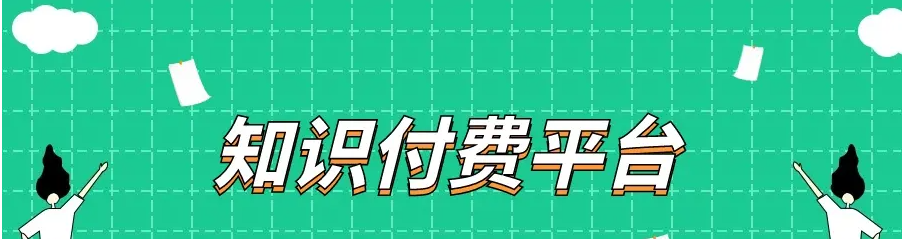





暂无评论内容